📱 QR Codes: The Easiest Automation You’re Not Using
What is a QR Code?
A QR (Quick Response) code is a scannable image that instantly connects people to a digital action — no typing, no searching, no confusion.
⚙️ How is this Automation?
Think of a QR code as a shortcut to a process. Instead of:
- Sending emails back and forth
- Manually explaining instructions
- Collecting paper forms
You use a QR code to trigger the next step instantly.
🧠 Real Examples of QR Code Automation:
🔹 Collect Info: QR → Form → Spreadsheet
Use at events to gather signups, feedback, or leads without paper.
🔹 Book Appointments: QR → Scheduling Page
Put it on your business card or lead magnet. No back-and-forth emails.
🔹 Deliver Documents: QR → Download PDF
Great for flyers, guides, menus, or client onboarding packets.
🔹 Start a Workflow: QR → Webhook → Automation
Scan triggers Zapier, Make, or Power Automate to run a process.
🛠️ How to Get One
You can create a QR code in under 1 minute:
- Pick your link (e.g. form, calendar, document)
- Go to bitly QR Code Generator or similar.
- Paste the link and download the image.
Optionally, some browsers (e.g. Chrome and Edge) allow you to right-click a webpage and select “Create QR code for this page.” Which you can then download.
That’s it. Slap it on a flyer, email, sign, or business card — you’re done.
🔍 Want to See It in Action?
Scan the QR code below to schedule a free call and schedule a free meeting to learn how you can use automation to save hours every week.
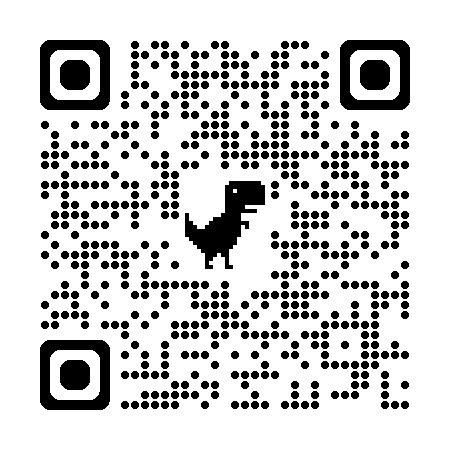
🖥️ Dirigo Software Solutions • https://dirigosoftwaresolutions.com

